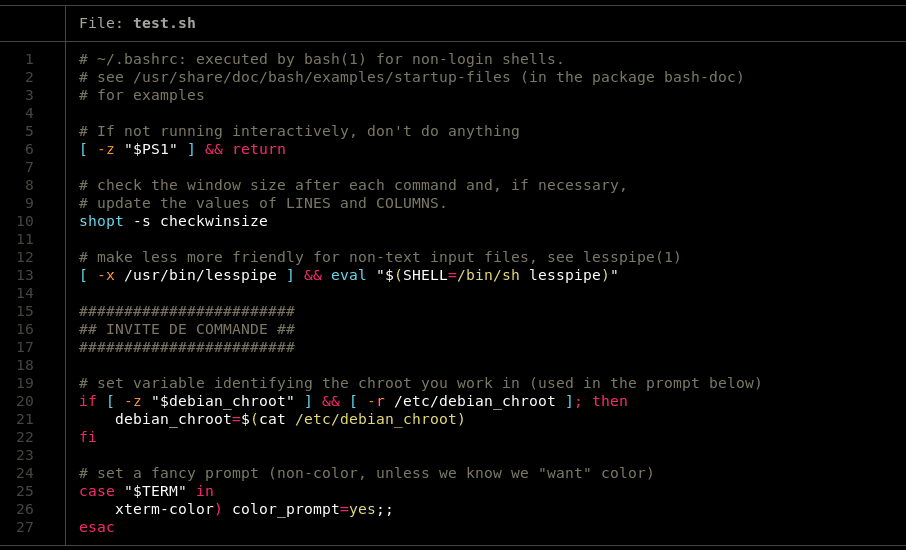
bat is a command-line tool to display text files. It provides syntax highlighting, git integration
and many other features. If you plan to spend some time in the Terminal, you should definitively install it to replace cat.
According to
the documentation, bat should be only available for Debian sid.
Here is how to install it on Debian 10:
- download the last
.debfile from the Release page - run
sudo apt install ./bat-musl_*_amd64.debin a Terminal - Done, there is no step 3!
The result in video:
A report was submitted to suggest an update of the documentation.
Advanced usage
List available themes
bat --list-themes | fzf --preview="bat --theme={} --color=always test.md"
Preview files with fzf
fzf --preview 'bat --color=always --style=numbers --line-range=:500 {}'
Related project
- ccat: show ‘cat’ command output with syntax highlighting